

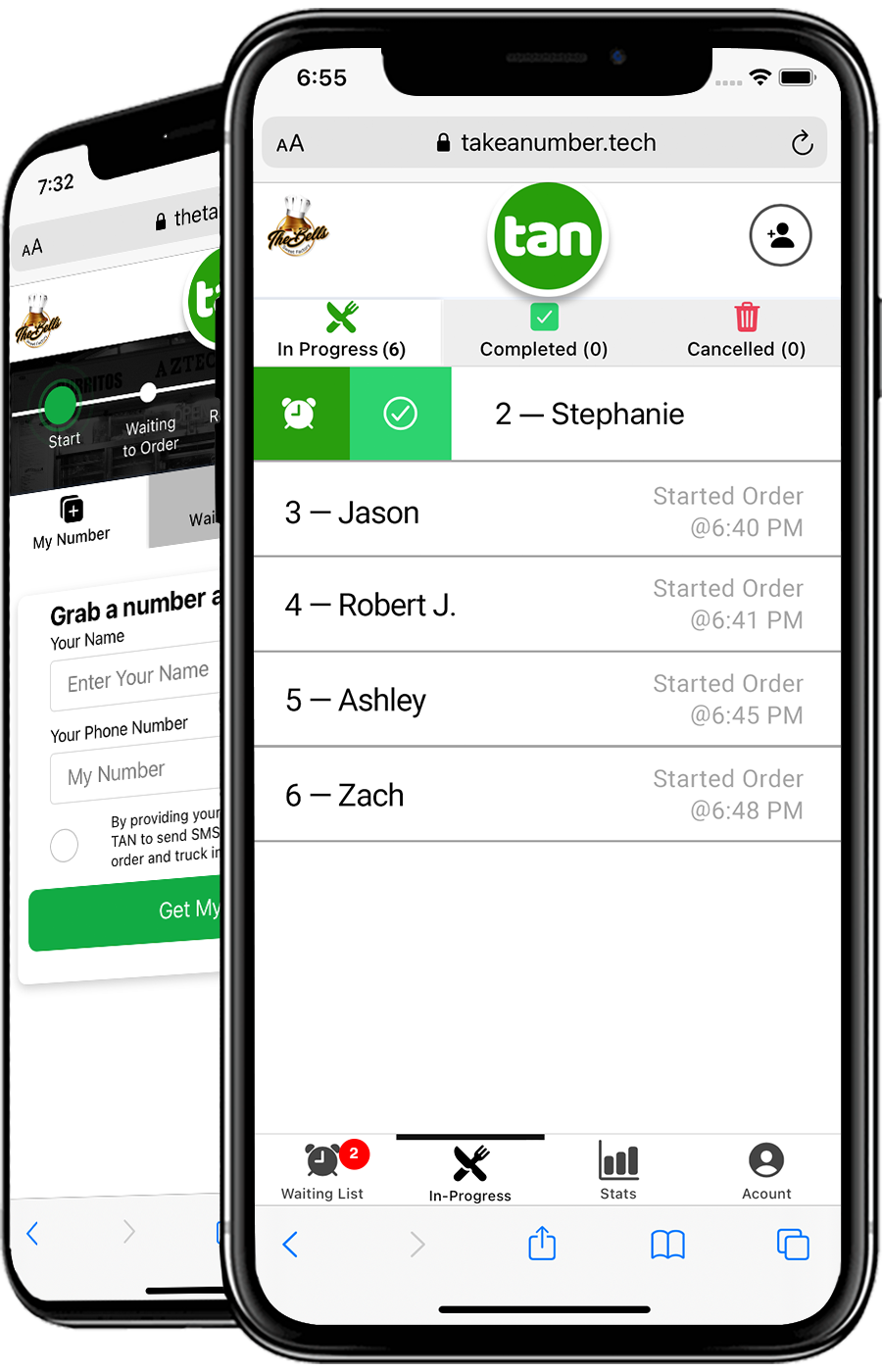
TAN gives you the power to keep your customers in the know without sacrificing you and your staff's time. So you can spend less time yelling out the window and chasing down customers, and more time cooking and making money.

See your waiting list and manage your orders quickly.
Automatically send text updates to your customers.
Easily update store and order statuses from your phone.
Check your day's statistics including average wait times.
See what our customers say about the TAN.
This system has been GREAT for our business and we glad we partner up with them. If you’re ANY BUSINESS that has long lines this system is what you need and it’s AFFORDABLE.
Spend more time cooking and making money. When you update order statuses with a swipe and a tap, it automatically sends a text message to your customers, letting them know their order is ready to pick up.
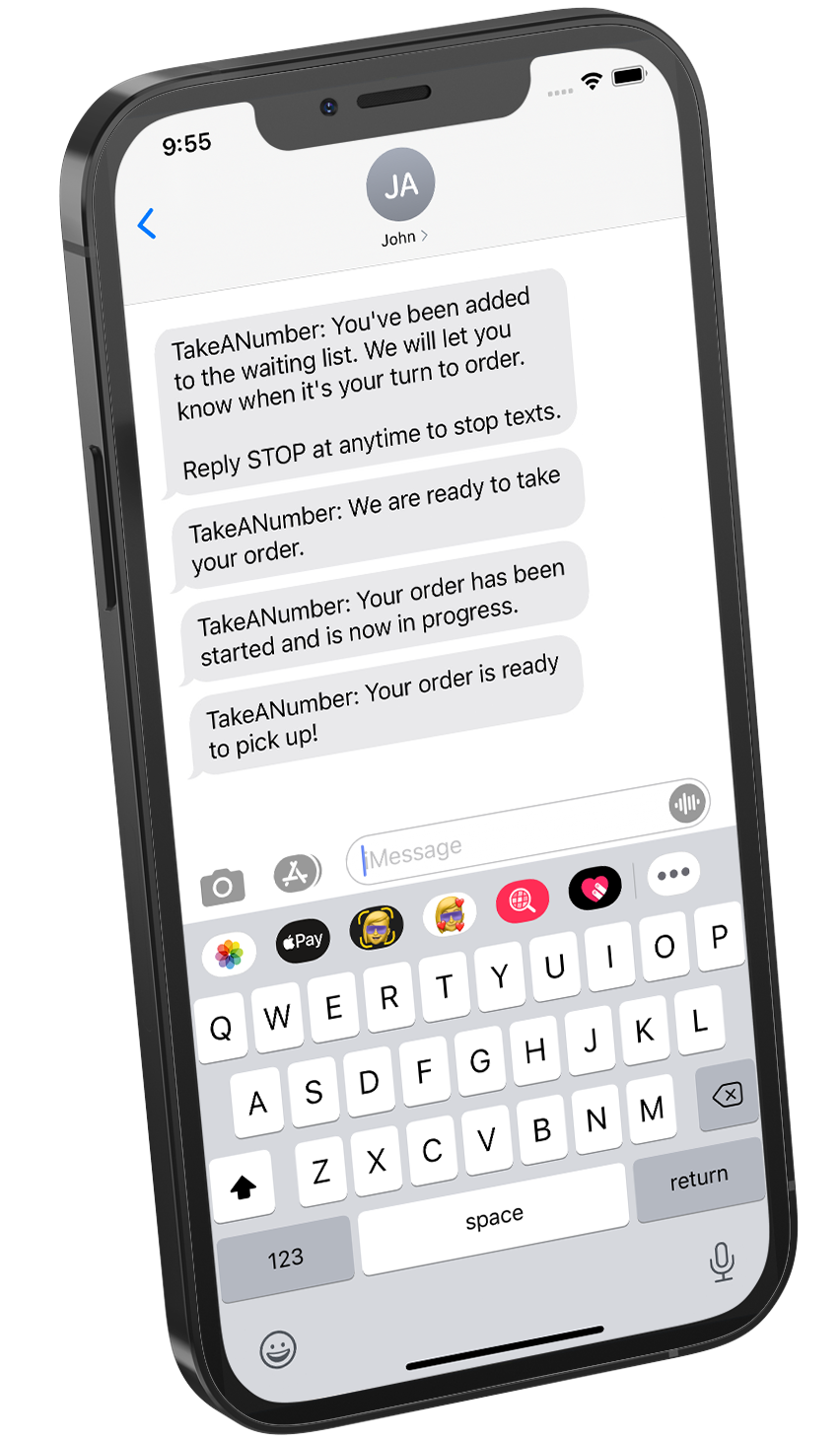
Customers get text updates after they add their name and phone number. You track order statuses quickly and update with just a swipe and a tap.
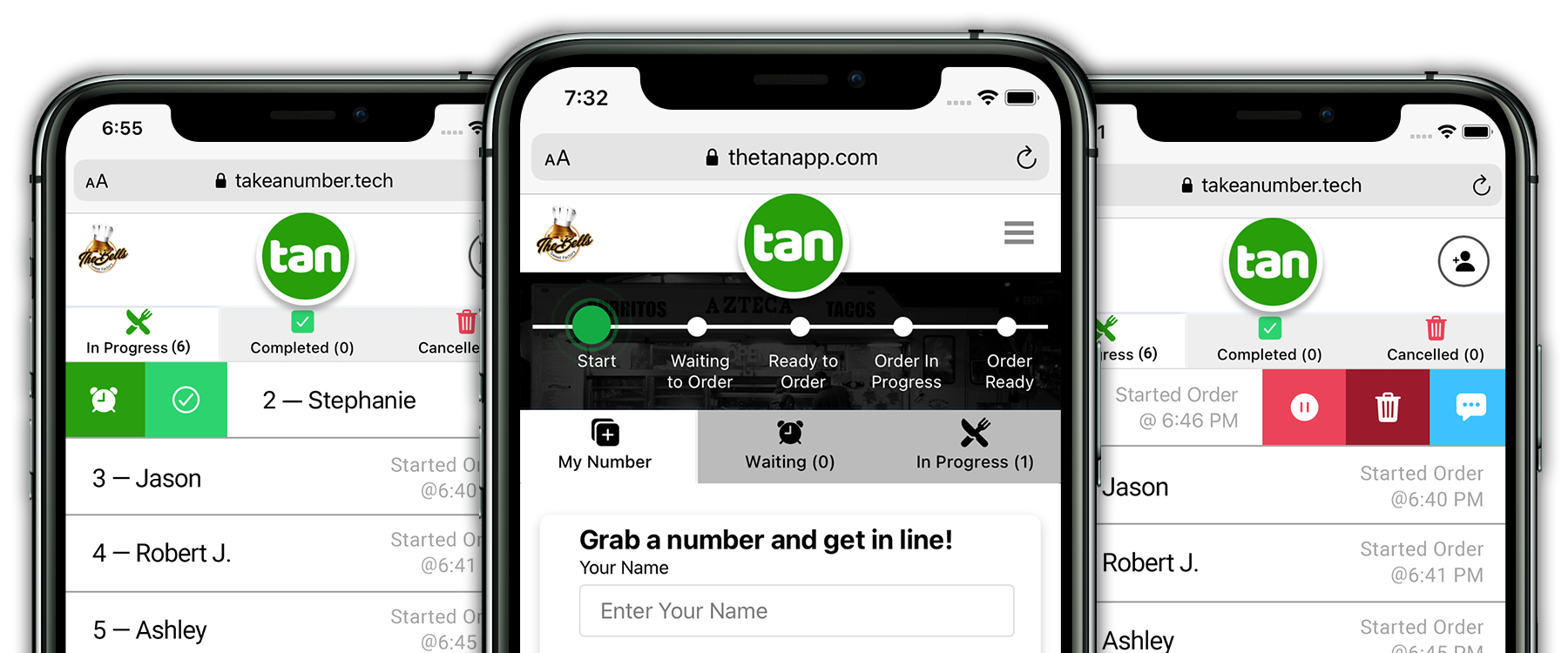
The stats page lets you stay on top of the day's statistics. Providing you insights into your efficiency and customer experience.
You can quickly see:

We know you will love it, so we're offering a risk-free 2 week trial.
Pay As You Go
Let's Do This
Additional Text Messaging
No, the TAN app is web based. So you all you need is a web browser. You can use TAN on your phone, tablet or laptop.
No, you can add them manually after you take their order and the customer never needs to open the app. We call this “buzzer mode.”
TAN will provide you with a sign containing a QR code and directions. Customers can scan the code and it will prompt them to open their web browser to the app page.
Orders can be cancelled or put on hold with a tap. Things don’t always go smoothly, sometimes customers need to run an errand or even need to cancel. These scenarios are handled easily in the app.
Yes, although it is very straight-forward, we provide you with a 1on1 training session to walk you through the app as well as scenarios that may occur.
Yes, once you have an account, you’ll have access to the user guide that outlines what each page is for and what every button does.
The app has some preset message options that let you send a text letting the customer know there’s an issue (you need more info, there’s an issue with their order or something they ordered is now sold out) asking the customer to come back to the counter.